Page 86 of 96
Re: Screenshot thread
Posted: Sat Jul 23, 2022 6:38 am
by Katelin
Hope you got out in one piece!
Re: Screenshot thread
Posted: Sat Jul 23, 2022 8:08 am
by Wodnica
I didn't finish, I was too tired to go through the rest of the labyrinth, but I completed the relics side quest and got extra legend (only one legend from pyramids left). I also managed to kill a few scarabs and almost remembered the invisible path. So it is all good ^^. In a few days, I will go again, but much earlier.
Re: Screenshot thread
Posted: Sat Jul 23, 2022 8:20 am
by Wodnica
Also, I am surprised, I thought I would be kicked out completely of pyramid. But it just reset to the beginning of the last tier I started.
Re: Screenshot thread
Posted: Sat Jul 23, 2022 1:15 pm
by Cassar
CCTV footage captures 9S members during the New York Incident.

- 20220723141356_1.jpg (611.64 KiB) Viewed 1816 times
Re: Screenshot thread
Posted: Mon Jul 25, 2022 1:03 pm
by Fractalis
Sunrise over Kaidan buildings: the filth cannot erase all beauty.
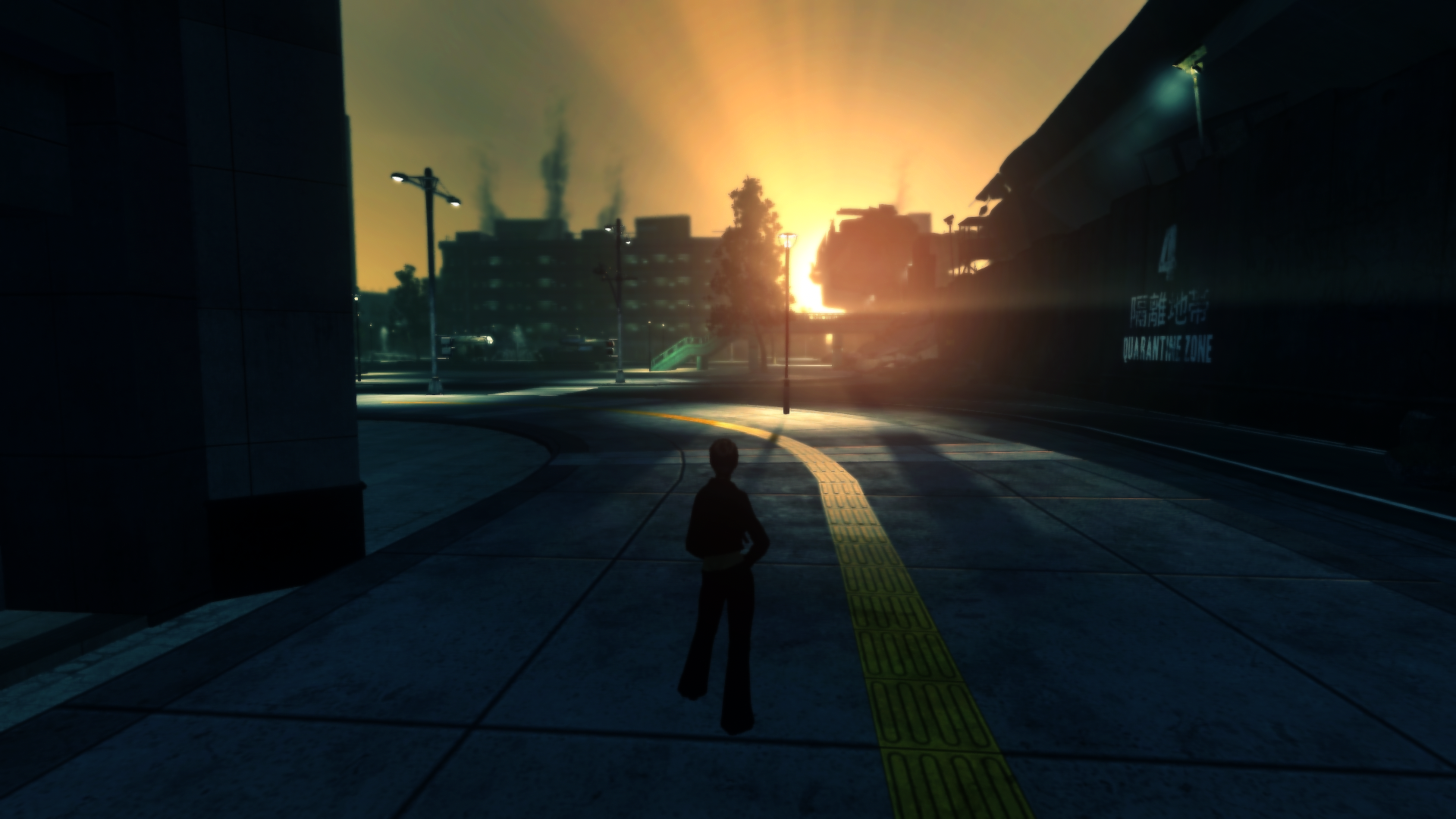
- SecretWorldLegendsDX11 2022-07-25 21-32-43.png (2.49 MiB) Viewed 1796 times
Re: Screenshot thread
Posted: Mon Jul 25, 2022 1:51 pm
by Zornica
ooo, really nice screenshot, fract!
Re: Screenshot thread
Posted: Mon Jul 25, 2022 2:36 pm
by Wodnica
Fractalis wrote: ↑Mon Jul 25, 2022 1:03 pm
Sunrise over Kaidan buildings: the filth cannot erase all beauty.
SecretWorldLegendsDX11 2022-07-25 21-32-43.png
It's beautiful.
On a side note, how do you guys make screenshots? PrintScreen and paint, or there are options in the game? I tried to check if there is a screenshot file in game files that would save automatically, but it seems nothing like that.
Re: Screenshot thread
Posted: Mon Jul 25, 2022 4:11 pm
by Lisiasty
Wodnica wrote: ↑Mon Jul 25, 2022 2:36 pm
Fractalis wrote: ↑Mon Jul 25, 2022 1:03 pm
Sunrise over Kaidan buildings: the filth cannot erase all beauty.
SecretWorldLegendsDX11 2022-07-25 21-32-43.png
It's beautiful.
On a side note, how do you guys make screenshots? PrintScreen and paint, or there are options in the game? I tried to check if there is a screenshot file in game files that would save automatically, but it seems nothing like that.
F11 via steam overlay, f12 via SWL or shift + win + S to autocrop it
Re: Screenshot thread
Posted: Mon Jul 25, 2022 10:16 pm
by Fractalis
PrintScreen: I run the game with ReShade to get nicer shadows / anti-aliasing / ambient light / color balance, and in-game capture would lose these. Then I use Paint to crop the image.
In-game, Ctrl+Z toggles the UI on and off, and Ctrl+V changes the camera to face you (useful for group screenshots). The middle mouse button can adjust how close to your character the camera is, up to a first person camera (i.e. if you don't want your character to be on the picture).
Re: Screenshot thread
Posted: Tue Jul 26, 2022 4:38 am
by Wodnica
Thank you ^^