
Guide Contents:
- Summary
- How to Enter Occult Defence
- What to do when you are in Occult Defence
- Power Ups
- Announcements during the Scenario
- Multi-Wave Scenario
- Loot
- Achievements (Link incoming)
- Which Mods can help you
Summary
Occult Defence of Stonehenge is a Scenario. When you are in there, your goal is to defend the Hagstone.
The Hagstone is an ancient artifact which you will find at the heart of Stonehenge. This artifact draws power from the the world’s ley lines and works to conceal and protect Stonehenge and the Druids’ home from danger. Should the Hagstone’s integrity be compromised, you fail the wave you are currently running.
How to Enter Occult Defence:
You can enter this scenario solo, or in a group of up to five people.
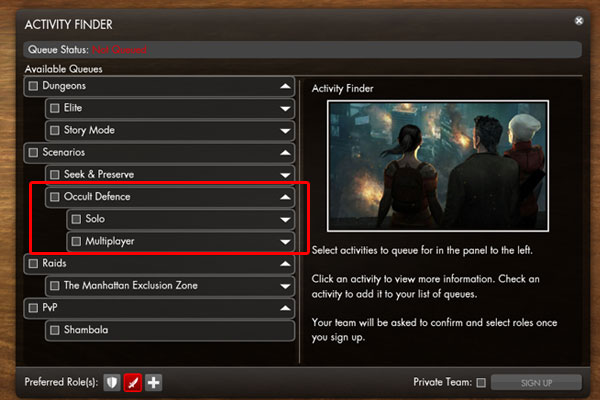
The wave at which you enter the scenario is dependant on which highest wave you, or anyone in your team has already successfully achieved. The highest wave you can enter at is capped to 33.
What to do when you are in Occult Defence:
When you first enter the Scenario, you will find yourself on a platform. Click the "Play" button to start the instance.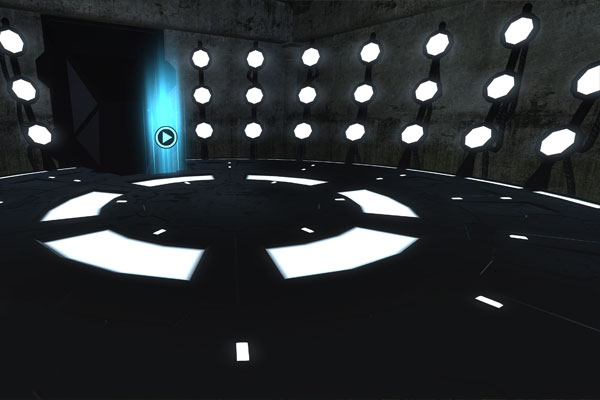
Next to the starting platform is a powerup boost that makes you have increased run speed. It is useful to leave this first "Powerup: Rapidity" where it is. Then if anyone dies, they can use it to get back to the fight faster. It is definitely not the most helpful to trigger it on the first run in.
By running from the platform to the center of Stonehenge you will trigger the scenario to start.
Once started, orange markers on your mini map will show you where the next monsters are spawning. Sometimes there is just one wave of mobs, sometimes there are multiple. 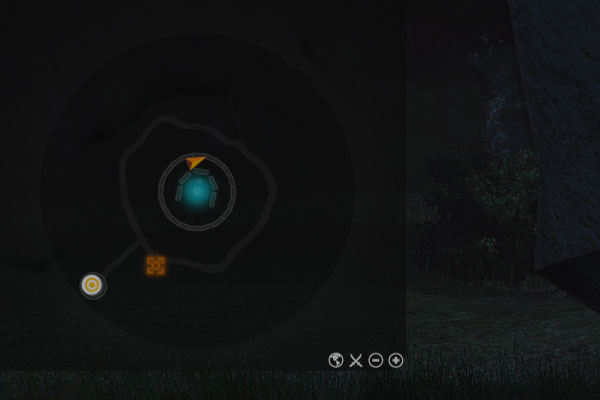
Try to intercept and kill them before they get anywhere near the center of Stonehenge so you can ensure that the Hagstone integrity remains high.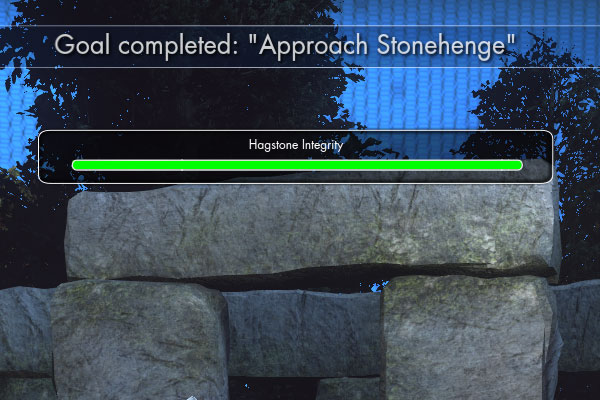
If you are not quick enough at intercepting the mobs, the map will change to show that the hagstone has mobs in its vicinity and that it is being attacked.
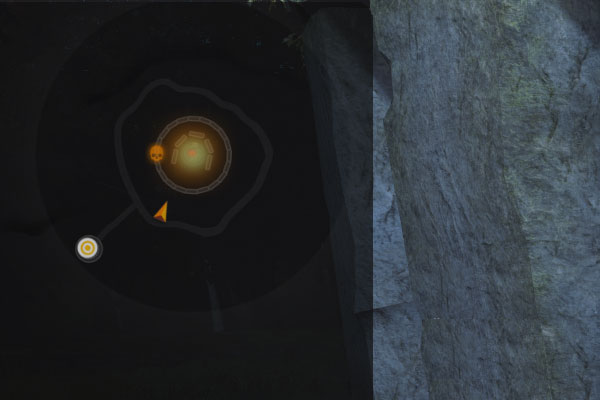
Power ups
Throughout the scenario wave, powerups will randomly spawn.
|
Powerup: Behemoth Immune to crowd control effects |
|
Powerup: Rapidity Increases movement speed by 60% |
|
Powerup: Defence Reduces damage taken by 75% |
|
Powerup: Enthused Increases your jump height by 4 meters and movement speed by 15%.
Grants a 100% resistance in movement impairing effects
Grants a 10% critical strike chance
|
|
Powerup: Leech Heal for 50% of all damage dealt. |
|
Powerup: Recovery Heals for 5% of maximum health every second |
|
Powerup: Damage Increases damage done by 100% |
Announcements during the Scenario:
Make sure you have your sound turned on. The announcer tells you which type of special mobs are headed your way or what is currently happening in your scenario. Occasionally what is announced doesn't accurately match up with what you are about to face. If you are playing with others in a team, they may receive announcements different to you - in which case you can just seek out whatever is being thrown at you! What is important, is that if a threat is spawned with the announcement - you deal with it quickly.
"Counter defence specialist deployed" This announcement is usually to tell you that a revenant has been spawned.
Tactics: The revenant will make its way towards you, or someone in your team. Try to interrupt the "Flicker" attack from the boss. This will stop it from flickering away and coming back to hunt you at a later stage. Using interrupts on this boss when it is not casting flicker can cause it to bug out.. and not accept that you are interrupting when it casts Flicker.
"Swarm behaviour engaged, don't let any past" This announcement means that you are getting a swarm of mobs. These can either be all from one portal, or from multiple portals. Keep your eyes on the mini map for where they are being spawned from.
"Simplifying scenario. Removed portal." / "Removing attack vector. Portal closed" These announcements means that a portal has been removed and therefore the amount of locations you have from where mobs may be spawned reduces.
"Tearing time and space a new one. Portal opened." This announcement means that a portal has been opened and therefore the increased the amount of locations you have from where mobs may be spawned.
"Emulating chaotic forces. Chance of chain reaction: Non-Trivial." This announcement means that you will find "Effigy W55 Arcane Singularity" spawning from either 1 portal, or multiple portals. Make sure to take care of these before they reach the center and explode at the Hagstone.
"Forcing tactical re-evaluation. Commander entering the fray." This announcement is likely one of the most important. Ignore it, and you are almost certain to be overrun with adds. When there are 1 to 3 people in a team, 1 Commander needs tracking down and being taken care of. Above 3 people in a team, 2 commanders need taking down. A commander, when it is not intercepted will summon waves of multiple mobs from its location.
"Applying tactical evolution. Creating strong long-range threat." This announcement means that an Effigy M27 Flamecaller has spawned. These mobs tend to stay in the outer area near where the portals spawn. They are not particularly hard to take out, and should be taken out before they can start causing you problems with their AoEs. This is specifically important if you have someone in the middle of the Stonehenge area, as the AoE though thrown at members of the team will also cause to the Hagstone if it is within its diameter.
"Boss Spawned. Good luck." This announcement tells you that the end boss of this wave has spawned.
Multi-Wave Scenario
"Halting spawn routine. Vote to continue simulation at a higher difficulty or end simulation."
At the end of a wave, you will hear the text quoted above. You can choose to click the icon or stop the scenario. If you click to continue, you will cause the next wave to commence. If you are in a team, the game will tell you how many people still need to click to allow the next wave to start.
Loot:
Once you have defeated the end boss, you can choose to end the scenario and unlock the loot chest that spawns.
Loot inside consists of distillates for Glyphs, Talismans and Weapons, sometimes there will be an Agent Dossier or signet in there too. Occult Defence are the only place where you will find Nemain Signets. However the chance of getting your hands on one of these signets only increases based on the level and quantity of waves you complete.
"Activating Reward Protocol, thank you for your contribution"
The loot from the Occult Defence chests is not always exactly the same, however the loot tables below can be used as a guide for the general quantity and level of loot you should receive. If you run in a team, or if you run multiple waves, the loot increases.
Loot Table Solo: Your loot will always include Glyph Distillates, Anima Shards and a Glyph Bag:
| Wave Level | Glyph Distillate* | Anima Shards |
| Wave 33 | 2x 6500cc | 6800 |
| Wave 31 | 2x 6000cc | 6400 |
| Wave 29 | 2x 5600-5700cc | 6000 |
| Wave 27 | 2x 5200cc | 5600 |
| Wave 25 | 2x 4900-5000cc | 5200 |
| Wave 23 | 2x 4500-4600cc | 4800 |
| Wave 21 | 2x 4000cc | 4400 |
| Wave 19 | 2x 3600-3700cc | 4000 |
| Wave 17 | 2x 3200-3300cc | 3600 |
| Wave 15 | 2x 2800-2900cc | 3200 |
| Wave 13 | 2x 2500-2600cc | 2800 |
| Wave 11 | 2x 2100-2200cc | 2400 |
| Wave 9 | 2x 1600cc | 2000 |
| Wave 7 | 2x 1200-1300cc | 1600 |
| Wave 5 | 2x 1000-1100cc | 1200 |
| Wave 3 | 3x 600-800cc | 800 |
| Wave 1 | 3x 600-800cc | 800 |
Potential Additional Loot:
- Fey Ley Line Stone Gadget
- Agents (Agent Dossier: Brann Mac Diarmada, Agent Dossier: Francis Rowan, Agent Dossier: Laughing Jenny)
- Signets (including Nemain)
- Distillate drop. May be Energized.
- *May also drop an Empowerment Catalyst
Achievements:
For all OD Achievements
LINK: (Link incoming)
Which mods can help you:
- MOBMarkers : https://github.com/Xeio/MobMarkers/releases
- This mod highlights all enemies in the area which certainly helps for occult defence! It is like a mission waypoint marker, showing you the mob and how far away it is from you. This can be the most helpful for commanders as example.
- OD Map : https://github.com/SecretFox/ODMap/releases
- This mod provides an alternative Map for Occult Defense scenarios with better visibility of special mob types.








 Subscribe to RSS Feed
Subscribe to RSS Feed